11.1 Main Display is Black:
The main display should power on within 30 seconds of apply power. If not, try the following:
•There is no power at the power plug:
oConfirm the power plug is energized.
•The controller did not correctly reset:
oUnplug the power, wait 10 seconds or so and reconnect to the cord to the power plug.
•The circuit protection fuse has “blown” and need to be replaced:
oAlways disconnect the cabinet from the power cord from the power supply before replacing the protection fuse.
oRemove the control chassis top cover screws located on the cover’s back
oSlide the cover back about 20mm (1”) and lift off the top. Be careful to prevent the cover from falling inside the control chassis.
oFind the fuse on the Power Board and remove insulating cover and the old fuse. Replace the fuse with a 3AG Type Slo-Blo 10Amp for 120VAC supply voltage, 5Amp for 240VAC supply voltage as noted on the Power board. Refer to Section Appendix A: Parts List for reordering information.
|
oReplace the insulating cover over the fuse.
oReplace the Top cover and the fastening hardware BEFORE connecting the power cord to the power supply.
11.2 RH Set Point is not Achieved:
•RH Set point is not set to the value you want:
oConfirm RH set point value.
•The door is not closed or sealed well. Although the door alarm will sound if a door is left open, leaking ambient air can be caused by:
oCheck for broken or distorted door seals. Distorted door seal due to shipping will return to shape in time once returned to the normal position. Damaged seal will been to be replaced; contact ECD for help with this.
oThe Cabinet is on an uneven surface and one or more doors is not able to seal.
oMake sure nothing is defeating the door closed switches.
•Dryer is not full regenerated yet:
oMost likely the Dryer has not fully regenerated. This takes about 2 hours and if the ECD SmartDRY™ Cabinet has been off for a long period during shipping or while out of service, it will require both Dryer Modules inside the Dryer be regenerated before they can be fully effective. Give it at least 4 hours to complete the Regeneration process.
•The Dryer had been damaged or has a component that has failed:
oReplace the Dryer following the procedure outlined in the Section 10.4 SmartDRY™ Dryer.
•The RH/Temperature Probe is damaged:
oReplace the probe following the procedure outlined in the Maintenance section: RH/Temp Probe.
11.3 Bake Temperature Set Point is not Achieved:
•Bake Temperature set point is not set to the value you want:
oConfirm Bake Temperature set point value.
•Bake Time has completed or the Bake time was not set to the expected value:
oConfirm Bake time value.
oThe product in the cabinet is "High-Mass" and may take longer to process.
•You may not have purchased the ECD SmartDRY™ SD-10SB cabinet with SmartBAKE™. Normally the Controller will not allow you to program the SmartBAKE™ cycle unless you purchased this cabinet. However, if SmartBAKE™ is in your display menu and you did not purchase it, contact ECD and we can correct that error in configuration.
•The Bake heater may be damaged.
•The RH/Temperature Probe is damaged:
oReplace the probe following the procedure outlined in the Maintenance section: RH/Temp Probe.
11.4 System Alerts
•Door Open - Cabinet door has been open for more than 30 seconds:
oClose door(s).
oDoor switch may have become broken. Contact Support
oDoor switch actuator is missing/improperly adjusted.
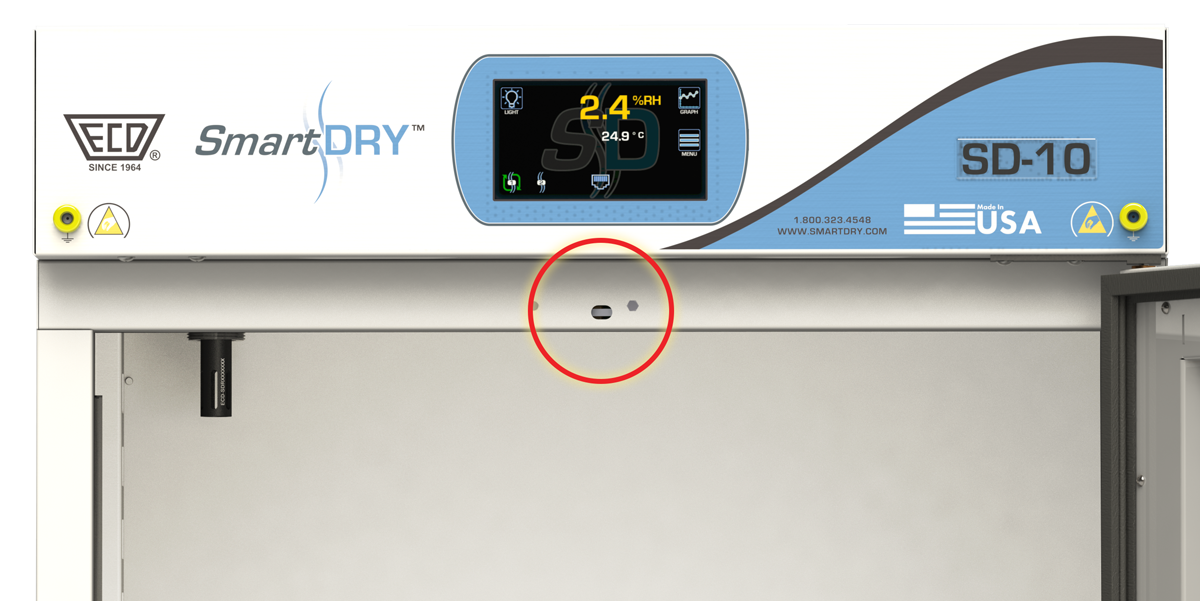
•Dryer Failure - Dryer has been regenerated twice and has failed to reduce the humidity to within 5% RH of the set point:
oConfirm dryer cable has not become loose or disconnected.
oReplace the dryer. (Refer to topic 10.4)
•RH Probe Read Failure: The controller has failed to communicate RH probe:
oRH Probe may have become damaged or bad. (Refer to topic 10.5)
oConfirm cable has not become loose or disconnected at probe or Controller Main Board. (Refer to topic 10.5)
•SmartBAKE™ Heater Failure: The baking heater has failed to reach temperature set point within 75 minutes:
oConfirm cable has not become loose or disconnected at Power Board. (Refer to topic 10.6)
11.5 Updating ECD SmartDRY™ Cabinet Firmware and Network Dashboard
Instruction to install new firmware for the ECD .
|
The firmware and dashboard files are provided by ECD Service/Test technicians via email or download. |
Please follow these steps to update the control firmware for all ECD SmartDRY™ models:
| 1) | Unzip the zip file provided by ECD Service/Test technicians. |
| 2) | There is one folder in the Zip file: “Update” and this needs to be “Unzipped” to the root of a USB flash drive. |
| 3) | Insert the flash drive containing the unzipped folder into the cabinet USB port located on the back next to the power and network connections. |
| 4) | From the SmartDRY™ controller front panel, press the Menu button to selectSettings”. Then select the “Factory” button. |
| 5) | If you have set a Password, you will be prompted to enter that password and press OK. If not, you will be prompted for a “Factory Code” |
| 6) | At the “Factory Code” touch the Code cell to select then use the up/down arrow buttons to enter the number “123” (press and hold to count up or down quickly) and press OK. |
| 7) | The controller highlights the firmware file name and version. Press the OK button to start the firmware upload process. The controller flashes the interior lights, displays a progress bar and then confirms completion. |
| 8) | When complete, press the “Back” button to “back” out of the Factory screen. |
11.6 System Reset
If the Main display becomes unresponsive or is operating erratically, you can perform a system reset by doing a power cycle or pressing a system reset button.
|
USE EXTREME CAUTION PERFORMING THESE STEPS AS TOUCHING AREAS OTHER THAN SPECIFED could result in personal injury or damage to property other than the equipment. |
Power Cycle:
| 1) | Unplug the power cord. |
| 2) | Plug back in and let the cabinet start up. |
System Reset Button:
| 1) | Six hardware screws from the back side of the Cabinet Cover. |
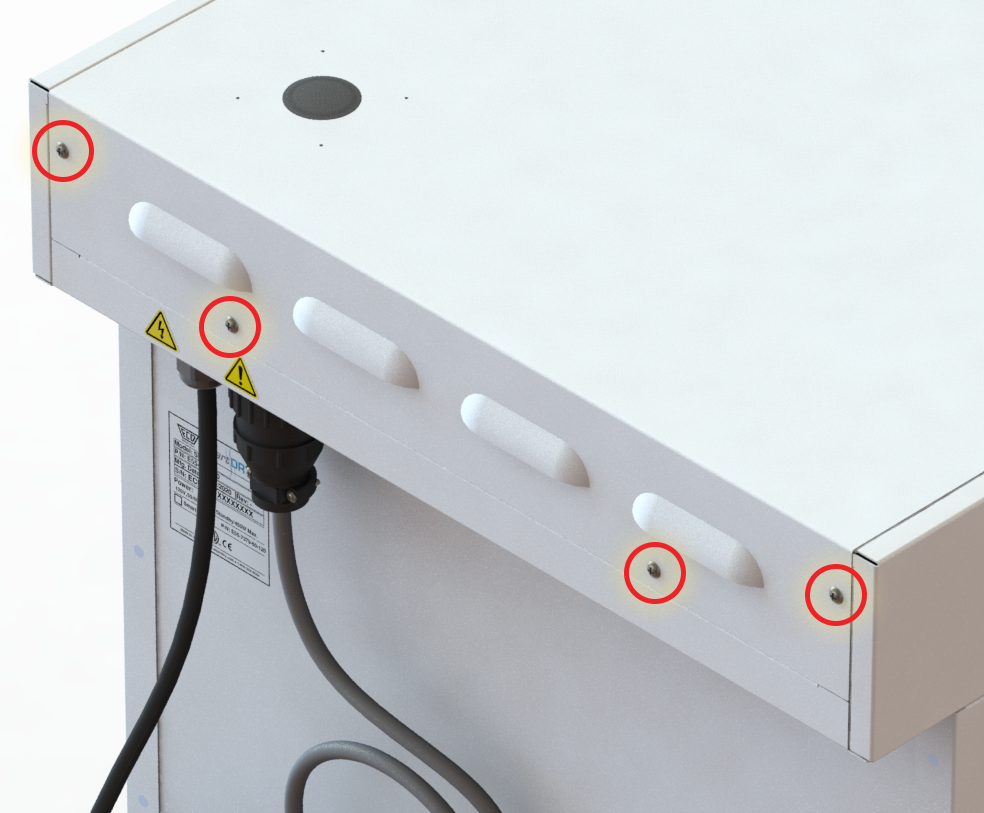
| 2) | Slide the Cabinet Cover pack and then up to remove. |
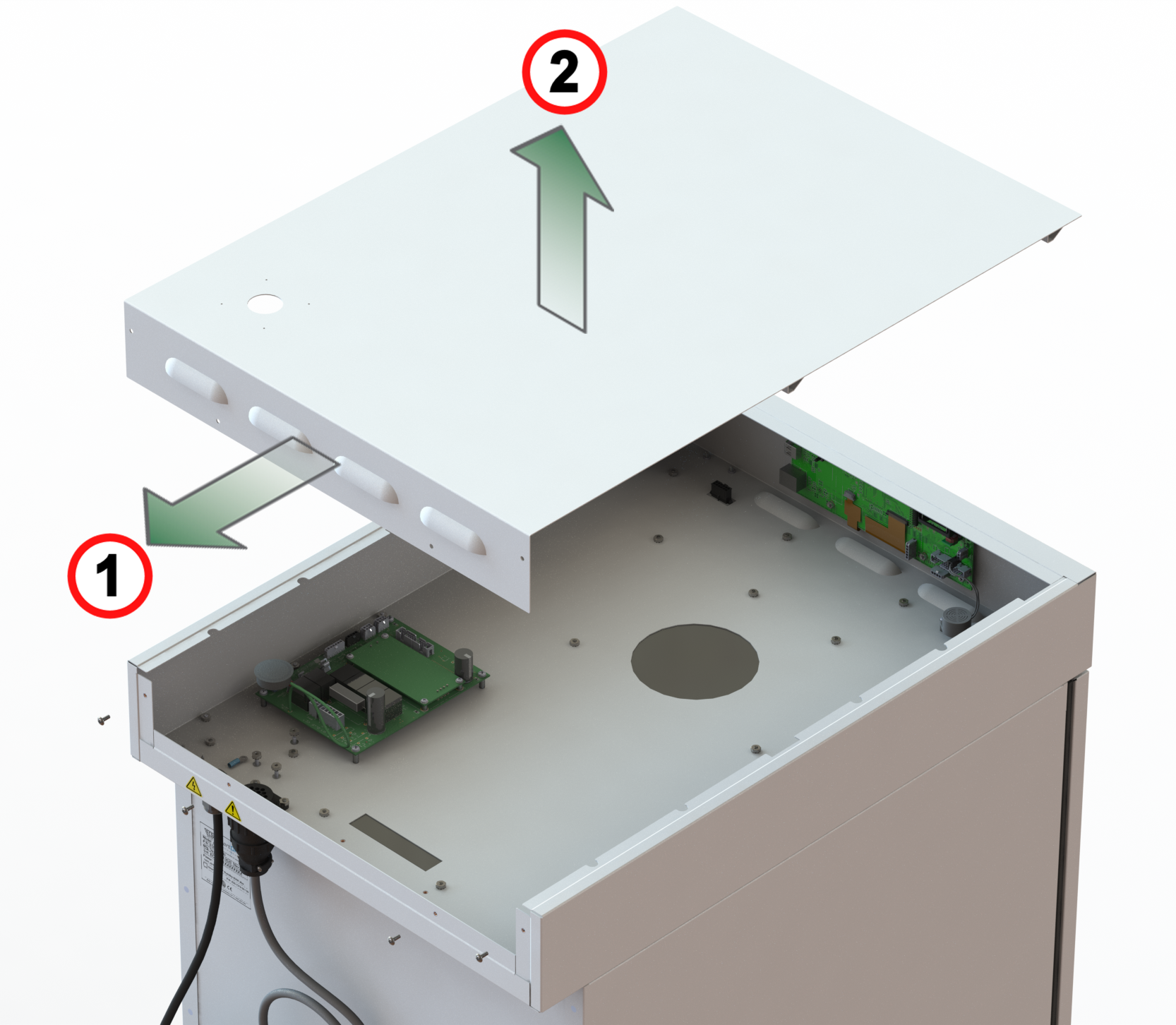
| 3) | Locate the System Reset button on the back of the Main Display board and press it once. |
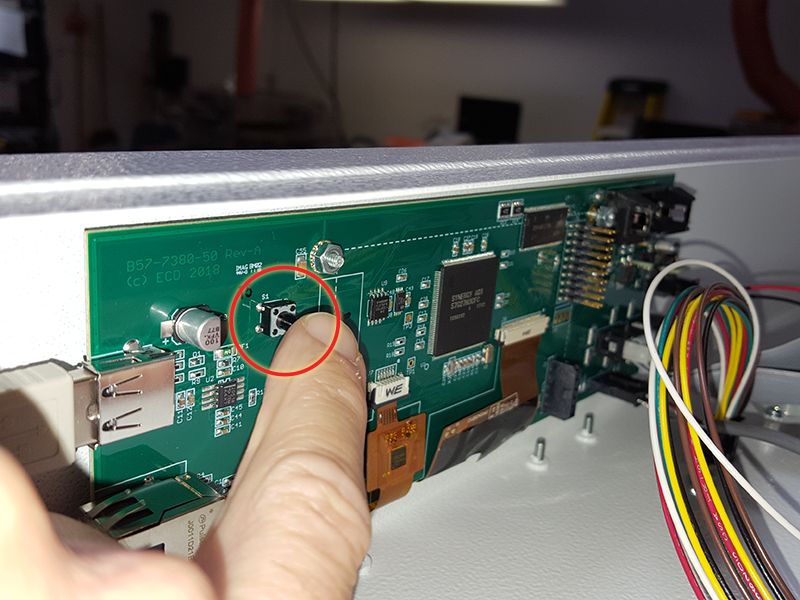
| 4) | Let the ECD SmartDRY™ Cabinet start up. |
11.7 Contact Information
Here is how to contact ECD:
If you still have problems, let us help you. We offer many ways to service your problems. You can call our Service/Test technicians, visit our web site to view our FAQ section (Frequently asked Questions) or send us e-mail explaining your problem in detail.
When calling our Service/Test technicians or sending us e-mail, please include the following information:
•Product Description (i.e. SmartDRY™, SmartBAKE™)
•Product Serial Number
•Network Dashboard Version
Telephone: |
+(1) 800.323.4548 |
+(1) 503.659.6100 |
|
FAX: |
+(1) 503.659.4422 |
Email: |
|
Internet: |
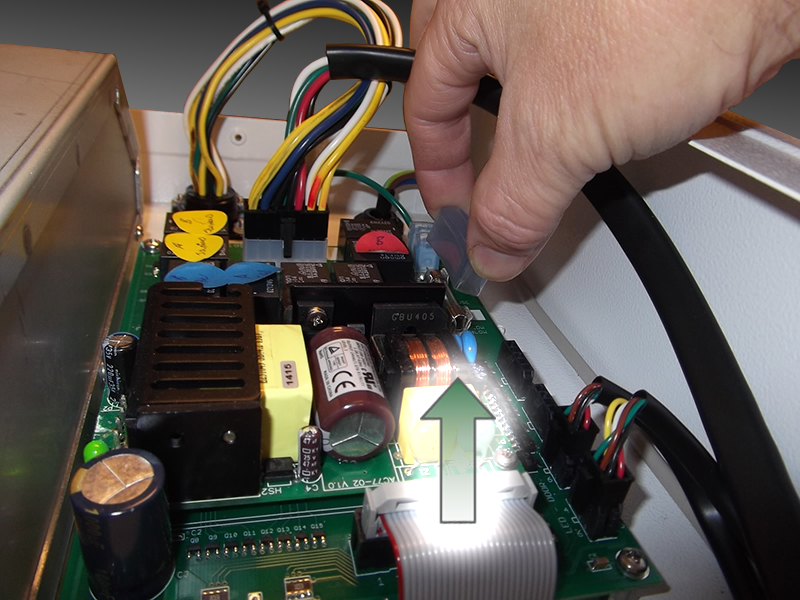
.png)
.png)