The ECD | Essentium SmartDRY™ | DryBox™ Cabinet and this Setup and Operation Manual uses graphic symbols which help identify at a glance several Dangers, warnings, functions, as well as indicate the status of the cabinet:
Product Symbols:
|
Warning: Whenever this internationally recognized symbol is used on the product, additional information concerning that particular feature or function appears in the Setup and Operation Manual. |
|
Warning: Warm surface or vent. Keep clear; do not touch or block. |
|
Warning: Electrical Shock/Electrocution Hazard. Do not remove this cover. |
|
Ground point. |
|
Waste Electrical and Electronic Equipment (WEEE). Unit should be recycled; Do not disposed of in land-fill. |
|
European Conformity |
|
UK Conformity Assessed |
|
ETL Listed Mark - Intertek |
Control Panel Symbols:
|
Displays Main Menu. |
|
Animated symbol that indicates Drying in process. Static indicates this dryer is on line. |
|
Animated symbol that indicates Regeneration in process. Static indicates awaiting regeneration. |
|
Animated symbol that indicates heat is being applied. Static indicates Bake cycle initiated. |
|
Displays a graph (rH or Temperature) |
|
Moves increments a user entered value. |
|
Approves a user set value for the the current highlighted menu item. |
|
Moves decrements a user entered value. |
|
Mutes the buzzer for all current alarms. |
|
Press to turn on the interior lights. |
|
Indicates that the cabinet is connected to a network. |
Setup and Operation Manual Symbols:
|
Informs the user that the note includes important information. |
|
Informs the user that the note includes a handy tip. |
|
Informs the user of an equation used. |
|
Informs the user that the note identifies conditions or practices that could result in damage to the equipment. |
|
Informs the user that the note identifies conditions or practices that could result in personal injury or damage to property other than the equipment. |
|
Danger: Not for use with explosive, combustible, or flammable materials. |
.png)
.gif)
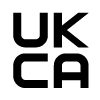

.png)
.png)
.png)
.png)
.png)
.jpg)